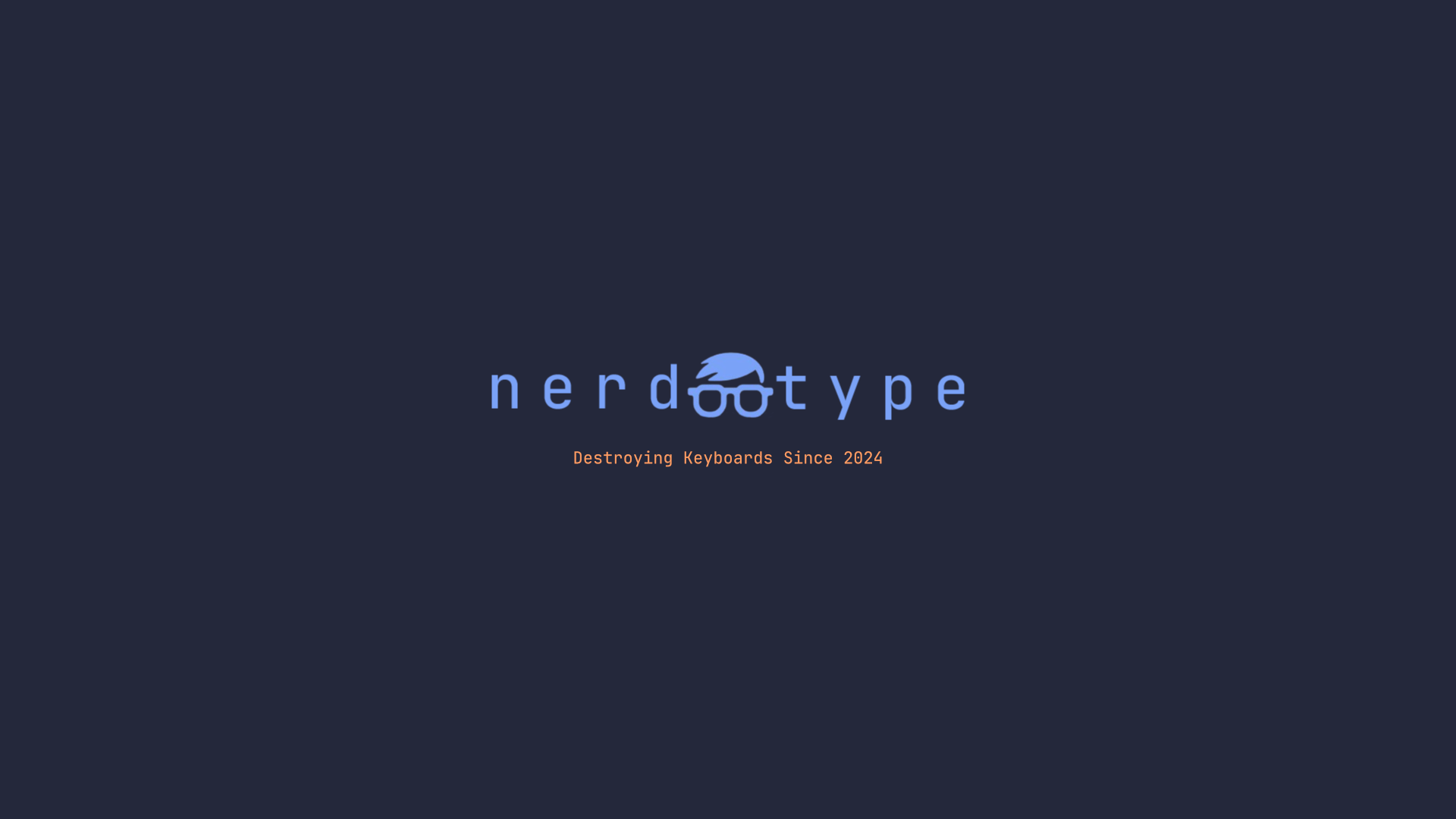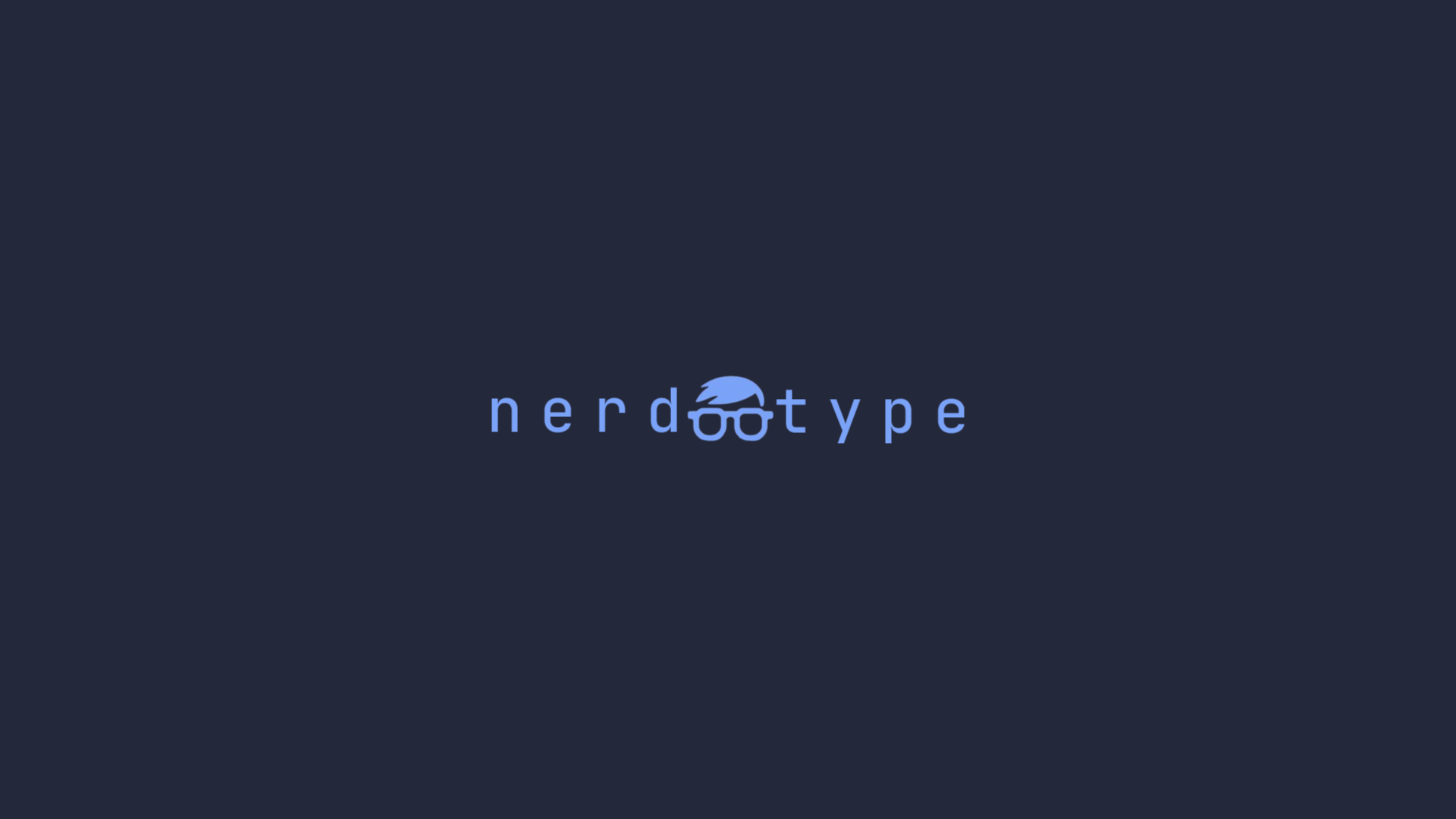NerdType is Moving to a New Home!
Big news, nerds! NerdType is transitioning to a self-hosted instance on January 1, 2026 - the same day Season 3 begins. The new permanent home will be www.nerdtypegame.org, which is already live and ready for you to check out! The new site features improved game analytics on the chart page, giving you deeper insights into your typing performance. Season 2 will continue here on nerdtypegame.com until its conclusion. After the migration, nerdtypegame.com will be taken offline permanently. Please note: User accounts will not transfer to the new site - you'll need to create a fresh account on nerdtypegame.org. We know this is a hassle, but it's necessary for the transition to our new infrastructure. Start exploring the new site now and get ready for Season 3!
Double XP Weekend Incoming!
Mark your calendars, nerds! This weekend we're celebrating with DOUBLE XP! From Friday, November 21st through Sunday, November 23rd (CET), every victory will earn you twice the experience points. This is the perfect time to accelerate your progression and climb those levels.
Want to see your language in NerdType?
Hey nerds! Just a friendly reminder that if you'd like me to add a specific language to the game, feel free to reach out! I'm always open to expanding NerdType's language support. You can find contact info on the Info page or hit me up on the Discord server. Looking forward to hearing from you!
Experience Points and Leveling System
NerdType now features a progression system with Experience Points (XP) and leveling! Logged-in users earn XP after each victory, with the amount determined by your score and difficulty multiplier. Watch your level badge appear next to your username in the navbar and track your progress on the chart page with a detailed XP bar. Check the Info page for details on XP calculation formulas. Time to level up, nerds!
Custom Settings Save/Load
Save your perfect setup! New /save and /load commands let you preserve custom game settings (words goal, bonus energy, initial energy, spaces, punctuation) for instant access. Settings sync to cloud for logged-in users and save locally for guests. Plus, quick /login and /logout commands for faster account management.
Season 2 is Live!
Welcome to Season 2, nerds! The global leaderboard has been reset and fresh competition begins now. Season 2 runs from October 1, 2025 to December 31, 2025 - that's 3 months of intense typing competition! Congratulations to our Season 1 champions who have earned their permanent place in NerdType history. Want to dive deeper into Season 1 data? Check out the Season 1 Analytics Dashboard for comprehensive stats and insights! New seasonal achievements await: earn "Back for More" for participating and "Frost Fingers" for completing 100 games during the season. Will you be the next to claim the throne? The race starts now!
Offscreen Practice Mode
Practice offscreen typing with the new /offscreen command! Ideal for note-taking during lectures or working with reference materials. It opens a clean, draggable word list popup that's perfect for a second monitor and includes mistake sounds for instant audio feedback.
Join the Official NerdType Discord!
We've launched the official NerdType Discord server where you can connect with fellow typists. Click the Discord icon in the footer or join here to get started!
Custom Practice Command
Master your most challenging words! The new /prac quick command lets you create custom practice sessions with any words you choose. Simply type /prac followed by your target words during gameplay - for example, /prac javascript function algorithm - and instantly dive into a focused practice session.
Save Results as Image
Share your typing achievements with the world! The new Save Image feature lets you capture your game results as a high-quality image with a single click. After completing any game, find the "Save image" button right next to your practice options in the results screen. The saved image includes all your key stats - WPM, accuracy, score breakdown, and your WPM progression chart - perfectly formatted for sharing on social media or keeping as a personal record. No more screenshots needed - just click and share your typing progress!
Hardcore Mode
Think you've mastered typing? Hardcore Mode is here to test your limits! One wrong keystroke and it's game over - no second chances, no backspace, no mercy. This unforgiving mode demands absolute precision with every character you type. Complete a full 30-word session without a single mistake to earn the exclusive "Flawless Victory" achievement. Are your typing skills sharp enough to survive the ultimate challenge?
- IMPROVED: Cleaner gameplay experience - header and footer now automatically hide when you start typing (press Enter), and reappear when you reset (press Ctrl+Enter) for distraction-free focus
- FIX: Accuracy calculation now uses first-pass tracking - only your initial attempt at each character position counts toward accuracy, corrections don't affect your score
- IMPROVED: Ctrl+Backspace and regular backspace now produce identical accuracy results, removing the exploit where deleting and retyping inflated accuracy scores
- IMPROVED: /keys command now displays accuracy stats (correct/wrong/total keystrokes) instead of legend, with accurate backspace counting
- DOCS: Updated "How Accuracy is Calculated" section to explain first-pass accuracy system
- BALANCE: Zen Mode XP formula updated to WPM × (Accuracy² as decimal) × Words (removed division by 3 for better rewards)
- BALANCE: Zen Mode XP rewards increased by ~3x using new formula (WPM × Accuracy² × Words) / 3
- NEW: /keys command - View complete keystroke history from your last game, including all characters typed, spaces (_), and backspaces (<) for detailed typing pattern analysis
- OPTIMIZED: Game performance improvements - eliminated frame drops during fast typing, reduced memory usage by 99% in long sessions, and cached DOM/localStorage lookups for 60fps consistency
- FIXED: Caret now moves smoothly during fast typing with improved performance optimizations
- UNIFIED: Sound settings now use single "Sound Effects" toggle controlling all sounds (keypress, achievements, level-ups) - accessible via settings or /sound command
- IMPROVED: /xp command progress percentage now displays one decimal place (e.g., 98.5%) for more precise level tracking
- REMOVED: Precision multiplier UI hidden from gameplay (scoring calculation still active in background)
- NEW: /xp command - Display level and XP progress with animated gold progress bar showing current XP, XP needed for next level, and total XP earned
- ENHANCED: XP counter in game over modal now animates from 0 to earned XP with gold glow effect
- NEW: Experience Points (XP) and Leveling System - Logged-in users earn XP after victories, track progress with level badge in navbar and detailed XP bar on chart page
- NEW: Level Milestone Achievements - "Young Padawan" (Level 10), "Unplugged" (Level 25), "There is No Spoon" (Level 50)
- NEW: Level-up sound effect plays when reaching a new level
- ENHANCED: Polyglot Programmer achievement now displays progress tracking showing which languages (English, Finnish, Swedish) have been completed with 50+ WPM
- OPTIMIZED: Global scoreboard now loads top 20 scores only (98% reduction in Firebase reads)
- IMPROVED: Extended cache duration to 15 minutes for better performance
- ENHANCED: Local scoreboard shows 10 games initially, loads +10 per click (max 100 games)
- FIXED: Refresh button icon background and added smooth spin animation
- NEW: /save command - Save current custom game settings (words goal, bonus energy, initial energy, spaces, punctuation) to a personal preset. Syncs to cloud for logged-in users, localStorage for guests
- NEW: /load command - Instantly restore saved custom settings preset with automatic game reload
- NEW: /login command - Quick access to login modal with smart detection that shows notification if already logged in
- NEW: /logout command - Fast logout with automatic return to guest mode
- ENHANCED: Updated /help command and info page documentation with new settings management and account commands
- NEW: Achievement "I Know Kung Fu" added
- PERFORMANCE: Implemented localStorage caching for Global Scoreboard - Instant page load on repeat visits with 5-minute cache, reducing initial load time from ~2s to ~50-100ms
- PERFORMANCE: Implemented localStorage caching for Chart page - Charts and stats now render instantly from cache while fresh data loads in background
- FIXED: Stats card now properly waits for Firebase authentication before loading, ensuring accurate total game count display instead of showing truncated paginated data
- IMPROVED: Reduced Firebase database reads by 80-90% through smart caching strategy with stale-while-revalidate pattern
- NEW: Season 2 Launch - Global leaderboard reset for fresh competition running October-December 2025
- NEW: Season 1 Wall of Fame - Permanent display of Season 1 champions with hardcoded results
- NEW: Season 1 Analytics Dashboard - External comprehensive stats dashboard for Season 1 data analysis
- NEW: Season 2 Achievements - Added "Back for More" (participation) and "Frost Fingers" (100 games completed) seasonal achievements
- NEW: Offscreen Practice Mode - Added /offscreen command to open a draggable popup window with current word list, perfect for multi-monitor typing practice
- NEW: Mistake Sound Feedback - Added audio feedback for typing errors during offscreen practice
- ENHANCED: Data Sharing Settings - Reorganized data sharing options into their own dedicated section in Settings modal with horizontal layout for better organization and accessibility
- NEW: Independent Discord Webhook Toggle - Added separate "Send scores to Discord" setting in Settings panel, allowing users to control Discord webhook independently from global leaderboard sharing
- NEW: Discord Service Status Indicator - Shows real-time status of Discord webhook service in Settings panel (Online/Offline)
- NEW: /discord Command - Added in-game slash command to quickly toggle Discord webhook on/off during gameplay
- ENHANCED: Zen Mode Chart Tooltips - Now display word count for each game (e.g., "Mode: Zen [30 words]")